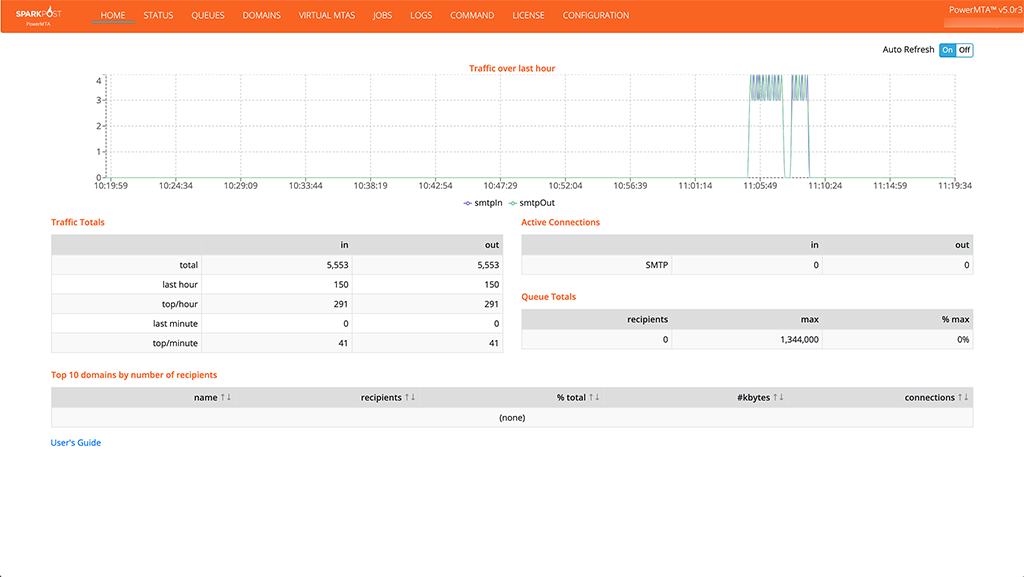Advertisement:
PowerMTA is considered one of the best commercial MTA (Message Transfer Agent), currently being used by some of the known ESPs (Email Service Providers) & enterprise businesses such as MailChimp, Microsoft, etc.
Need someone to install & configure PowerMTA for you? Contact us https://ipwarmup.com/powermta
Continuing the good & hard work by team behind PowerMTA, new v5.0r3 has been released on 2020-02-05. Let’s see what is changed since v5.0 initial release:
2020-02-05: released build 5.0r3
- added ability to log debug messages when using the Java Submitter API;
- changed auto-refresh behavior for pages on the web monitor to be consistent with v4.5
behavior based on customer requests and feedback; home and status pages will continue
to be refreshed at short intervals(5 seconds), but all other pages will auto refresh
at longer intervals (120 seconds);
- optimized the listing of top domains information on the web monitor home page;
- fixed crash that occurs when a reload operation changes the source IPs configured
in a queue while deliveries were ongoing;
- fixed bug that caused some queues to stall without connections when in connection
ramp-up mode;
- fixed incorrect source IP address listed in some bounce records when routing connections
through a proxy;
- fixed missing directive index in User's Guide;
2019-12-16: released build 5.0r2
- added per-queue "retry-after-dns-error" directive, set by default to 1 minute,
that could be used to specify a different and shorter retry time for a queue
when DNS resolution fails; the longer "retry-after" interval will be used as
for all other circumstances that place a queue in retry mode;
- fixed name errors not being ignored in DANE checks on certificates
presented by remote mailhosts that specified their TLSA "cert usage" policy to
be "End Entity";
- added ability to configure send and receive timeouts for connections in
.NET submissions API;
- optimized the amount of state required for tracking cold VMTA warmup to significantly
speed up reloads/restarts when MX rollup queues are in use;
- upgraded to OpenSSL 1.1.1, adding support for TLSv1.3;
- also includes all new features and bug fixes up until PowerMTA 4.5r20;
2019-09-15: released build 5.0r1
- implemented email submission over HTTP. This API is compatible with (a subset of)
SparkPost's Transmissions API (https://developers.sparkpost.com/api/transmissions/);
it requires additional configuration to be enabled. While PowerMTA's documentation
is being updated for v5.0, documentation for this API will be made available from
Port25's (download) User Portal;
- reimplemented web monitor as a modern, single-page React application.
- added improvements to the new web monitor included auto complete support on the
commands page, configuration option to enable/disable log/accounting file downloads,
sortable column headers on domain, queue, vmta and jobs pages, as well as a configuration
option for the default number of items shown on each of the pages in the web monitor;
- added support for HAProxy protocol version 1 for outbound traffic from PowerMTA;
Please see User's Guide for more details;
- added support for Sparkpost Signals;
- added ability to specify custom message IDs for Signals events using an X-header;
this feature can be used to support reporting of engagement tracking events in
Sparkpost Signals;
- added support for HTTP delivery webhooks, allowing email from a PowerMTA queue
to be delivered via HTTPS POST requests to a configured destination endpoint;
- added message volume based rate limits, available with the new directives
<domain> max-data-volume-rate, backoff-max-data-volume-rate
and source-ip-max-data-volume-rate, <virtual-mta> max-smtp-data-volume-rate and
<virtual-mta-pool> max-smtp-data-volume-rate. All of these default to "unlimited"
and take a size specification per time interval, such as "10M/2h";
- extended PowerMTA to support defining "max-cold-vmta-msg" setting for MX rollup queues;
please see User's Guide for more details on how to warm up cold Virtual MTAs when using
MX rollup;
- added support for "privacy-policy" in Signals events. This can be set
to "retain" (its default), or to "sha1" in order to replace the
"local part" (left hand size of the "@") in recipient email addresses, as well as
any occurrences of it found in SMTP responses and in standard VERPed originator
addresses, with the SHA1 digest of the local part;
- added support for editing configuration files, including files that are
part of the configuration through the use of "include" directive, in the
web monitor;
- added <domain> smtp-out-rampup-interval (defaults to 0 seconds) that can
be used to control the wait interval before additional new connections are
opened from a queue to remote mailhosts;
- added <domain> connection-idle-timeout (defaults to 0 seconds) that can
be used to configure a wait interval to before closing an open connection
to a remote host when the queue is empty;
- converted PowerMTA User's Guide into HTML format, and added link to
it on the home page of the web monitor; the User's Guide in HTML format
can also be accessed from your account page on the PowerMTA download page;
- improved handling of non-English bounce/feedback loop reports;
- fixed errors and adjusted naming convention in the DOM-style output
of some PMTA commands; use "--old-dom" flag to request old naming
convention if required for compatibility;
- extended rate limit syntax to allow a multiplier in the denominator, such
as "10/5m". The denominator interval now always specifies how long a period
is used for the rate limiting; PowerMTA no longer automatically reduces the
period for max-smtp-msg-rate, max-msg-rate, backoff-max-msg-rate and
source-ip-max-msg-rate, as it was the source of much confusion. See the
Release Notes for how to adjust your configuration so that PowerMTA v5.0 behaves
just like v4.5 did with regard to these rate limits;
- extended rewrite-list mail-from support to accept "<>" to match an empty
MAIL FROM, also fixing "*@*" erroneously matching it;
- added support for JSON-formatted output to all relevant URIs in web monitor,
accessible by specifying format=json;
- added JSON format output to "pmta" command utility, accessible with "--json";
- added support for (rfc7672) opportunistic DANE TLS encryption. Support
must be enabled with the new <domain> use-dane directive, defaulted to "false",
and requires that all name servers used by PowerMTA support DNSSEC. If enabled,
the remote server's certificate is checked using DANE, and TLS use may be required
in certain situations as mandated by rfc7672, overriding the "use-starttls" and
"require-starttls" settings.
- added "--use-dane" option to "pmta resolve" command, to facilitate testing
DANE opportunistic TLS;
- ported to OpenSSL 1.1.0k, for improved TLS performance. OpenSSL 1.0.0 and earlier
use global mutexes for certain operations and performance may suffer due to lock
contention;
- revamped mailhost resolver, improving parallelism while adding the support required
for DANE and clearing the technical debt that led to "StatusDnsQueryFailed" error
messages, resulting in much more descriptive diagnostics;
- added listing of jobs for the domain on the domain detail page in web monitor;
- added a convenient command "pmta digest" for calculating SipHash64 and
HMAC-SHA256 hash values of strings to compare with the results of "privacy-policy"
calculations in accounting files;
- removed support for SSLv3, as it is obsolete;
- modified web monitor's redirection to https to no longer redirect when the http
connection originates from a loopback (e.g., 127.0.0.1, ::1) IP address, so that
it can be accessed from the local host in the presence of certificate issues;
this is increasingly a problem as various browsers make their certificate checking
more stringent;
- upgraded SNMP library to NET-SNMP 5.8;
- changed to persist traffic stats, so that information isn't lost on a restart;
- fixed PowerMTA failing to reject additional certificates entered in
the 'smtp-client-certificate' file;
- improved "address-list" performance when handling address lists containing
millions of entries;
- also includes all new features and bug fixes up until PowerMTA 4.5r19;Let us know, which is your favourite MTA in comments below!
Advertisement: